- Connect To Your Stethee Pro Mobile Application
- Stethee Pro Mobile App Main Screen
- Stethee Pro Mobile App Patient Files Screen
- Stethee Pro Mobile Tutorial And User Manual
- Stethee Pro Mobile App - Stethee Pro Settings
- Renaming And Identifying Your Stethee Pro
- Record, View And Save A Sample
- Edit And Share A Patient Profile
- Assign A Quick Save To A Patient
- How To Create A New Sample Within Patient Profile
- Tag, Identify And Edit Patient Sample Information
- Modifying Filters And Visualisation On Playback
- Connect To Your Stethee Pro Mobile Application
- Stethee Pro Mobile App Main Screen
- Stethee Pro Mobile App Patient Files Screen
- Stethee Pro Mobile Tutorial And User Manual
- Stethee Pro Mobile App - Stethee Pro Settings
- Renaming And Identifying Your Stethee Pro
- Record, View And Save A Sample
- Edit And Share A Patient Profile
- Assign A Quick Save To A Patient
- How To Create A New Sample Within Patient Profile
- Tag, Identify And Edit Patient Sample Information
- Modifying Filters And Visualisation On Playback
Step 4 – Understanding Stethee Pro LED Status Modes
- Last Published Date: March 10, 2021
The LED Ring indicator will help you identify Stethee Pro status modes.
| LED Ring Indicator | Colour | Description of the LED Ring | |
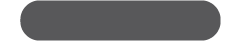 |
No Light | Stethee Pro is OFF. | |
 |
Rainbow Animation | Startup animation after powering on the device. Note: Holding down the Control Button during this startup animation will place the device in Bluetooth Pairing Mode. | |
 |
Flashing Blue and White | Bluetooth Pairing Mode. The device is discoverable by a mobile device. | |
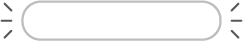 |
Flashing White | Ready to use but not paired with a Bluetooth device. | |
 |
Flashing Blue | Ready to use and paired with a Bluetooth device. Stethee Pro will stream live audio to the paired device. | |
 |
Glowing White | Streaming audio through wired headphones. Stethee Pro is not connected to a Bluetooth device. | |
 |
Glowing Blue | Connected to a Bluetooth device and streaming audio | |
 |
Flashing Orange | The LED will flash orange intermittently when the battery level is below 10%. | |
 |
Glows Light to Dark Blue | Connected to a USB power source and the battery is charging. Stethee Pro cannot be used while charging | |
 |
Solid Blue | Connected to a USB power source and the battery is fully charged (100%) | |