- Connect To Your Stethee Pro Mobile Application
- Stethee Pro Mobile App Main Screen
- Stethee Pro Mobile App Patient Files Screen
- Stethee Pro Mobile Tutorial And User Manual
- Stethee Pro Mobile App - Stethee Pro Settings
- Renaming And Identifying Your Stethee Pro
- Record, View And Save A Sample
- Edit And Share A Patient Profile
- Assign A Quick Save To A Patient
- How To Create A New Sample Within Patient Profile
- Tag, Identify And Edit Patient Sample Information
- Modifying Filters And Visualisation On Playback
- Connect To Your Stethee Pro Mobile Application
- Stethee Pro Mobile App Main Screen
- Stethee Pro Mobile App Patient Files Screen
- Stethee Pro Mobile Tutorial And User Manual
- Stethee Pro Mobile App - Stethee Pro Settings
- Renaming And Identifying Your Stethee Pro
- Record, View And Save A Sample
- Edit And Share A Patient Profile
- Assign A Quick Save To A Patient
- How To Create A New Sample Within Patient Profile
- Tag, Identify And Edit Patient Sample Information
- Modifying Filters And Visualisation On Playback
Step 6 – Listening to Body Sounds
- Last Published Date: March 10, 2021
You can listen to body sounds with Stethee Pro via a wired or Bluetooth connection.
Using Wired Headphones for Live Listening
The quickest way to start listening to body sounds is to connect a pair of wired headphones directly to Stethee Pro (using the supplied USB-AUX 3.5mm adapter). 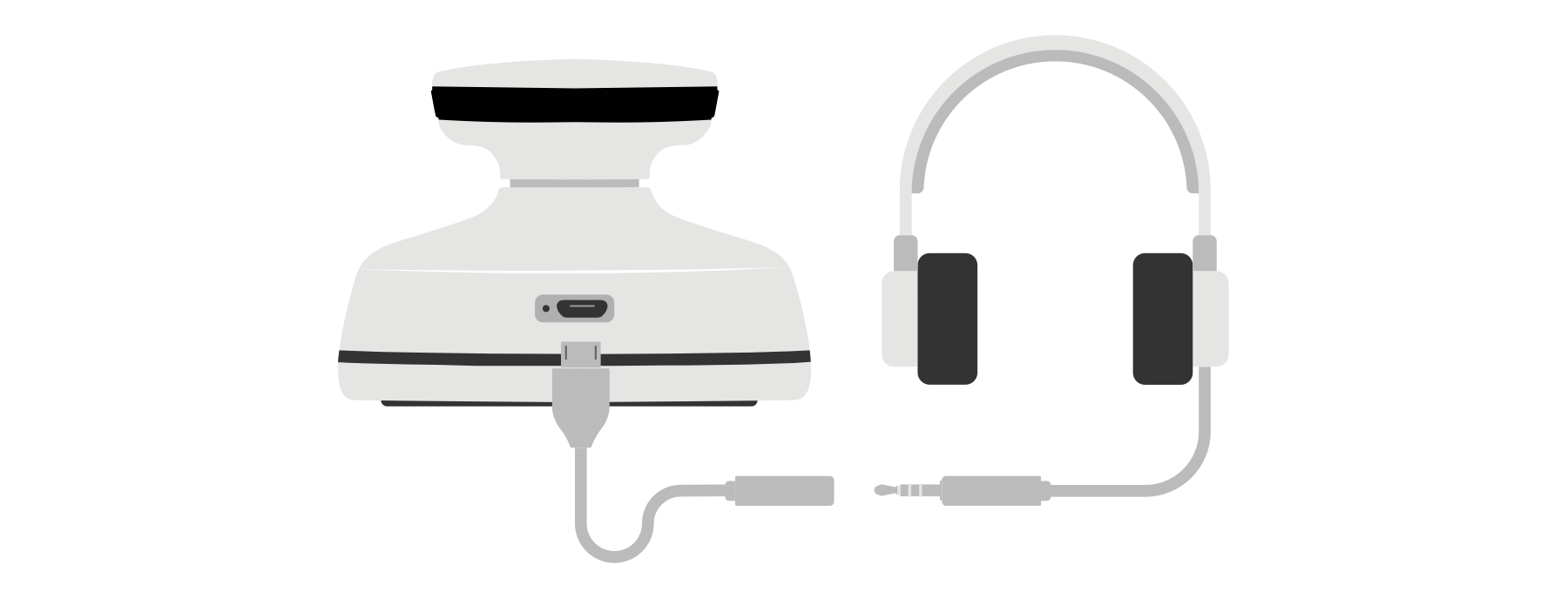
Power ON Stethee Pro.
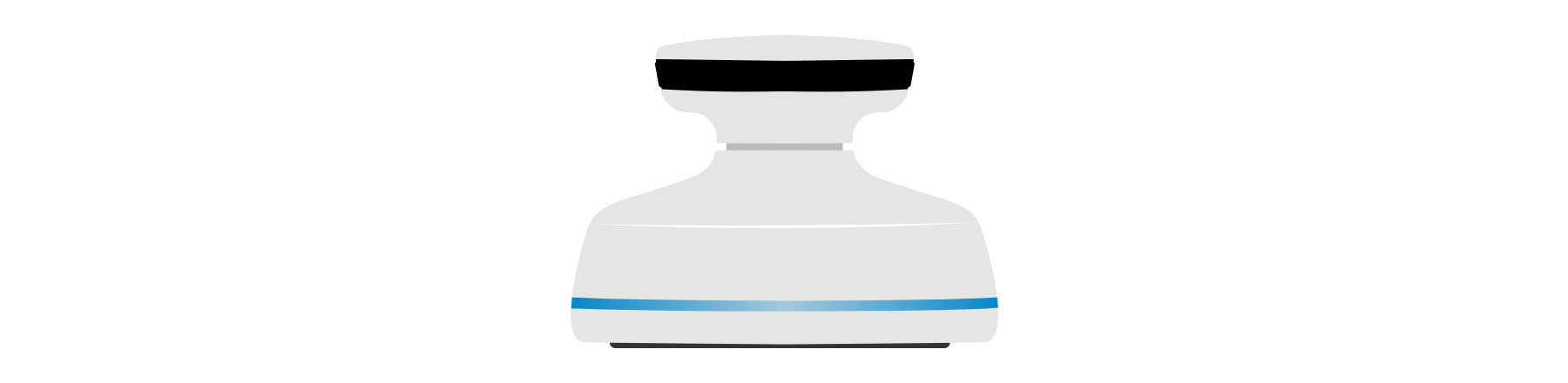
Push and hold down the Control Button to start listening to body sounds.
Release the Control Button to stop listening.
Using Bluetooth Headphones for Live Listening
To use Bluetooth headphones for live listening, you must first connect your Stethee Pro to the Stethee Pro Mobile App and then pair your Bluetooth headphones through the Mobile App.
Pairing your Bluetooth headphones using the Stethee Pro Mobile App
Pair your Stethee Pro to the Mobile App (see Pairing Stethee Pro to a Mobile Device ).
Select the Stethee Pro Settings icon in the top right-hand corner.
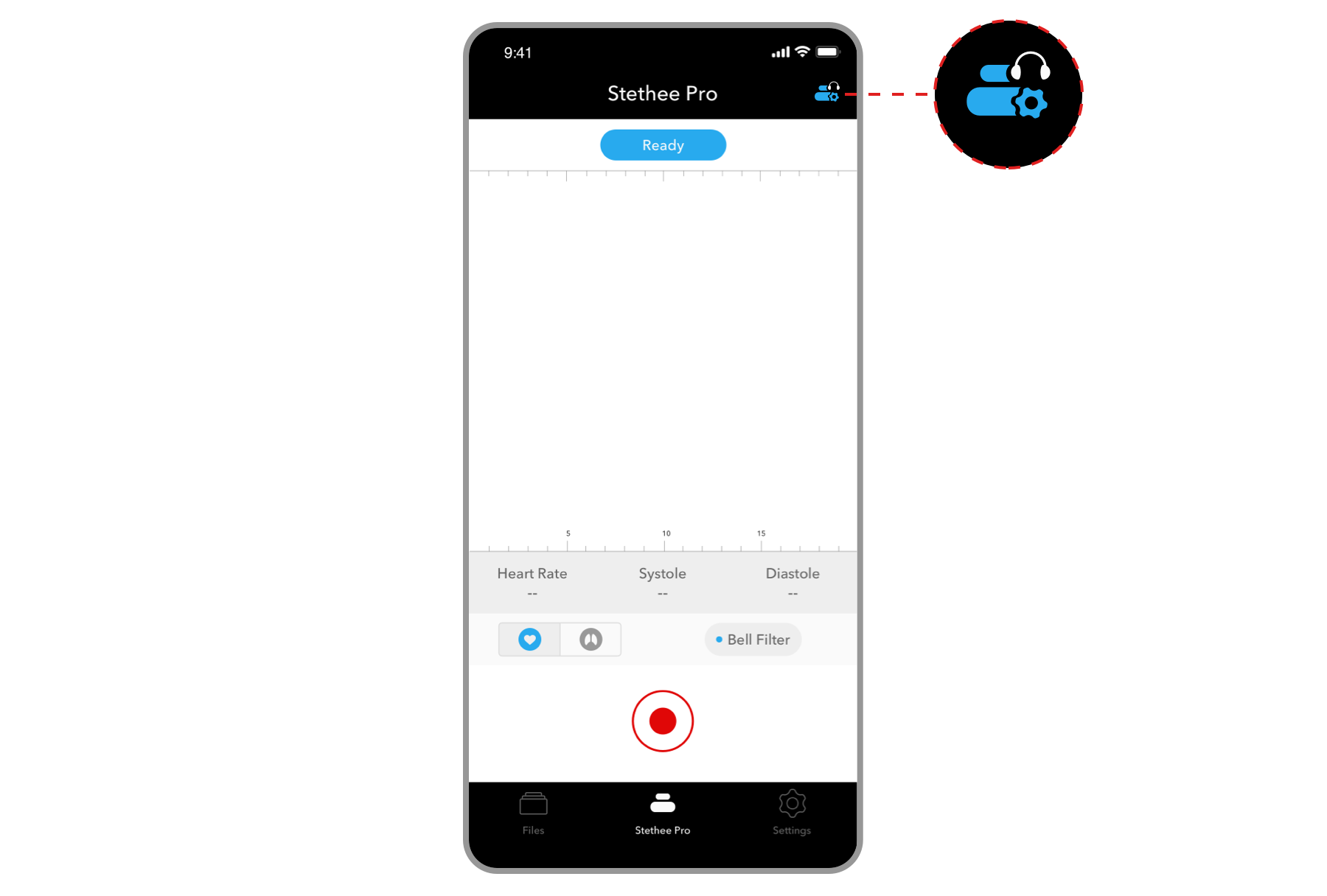
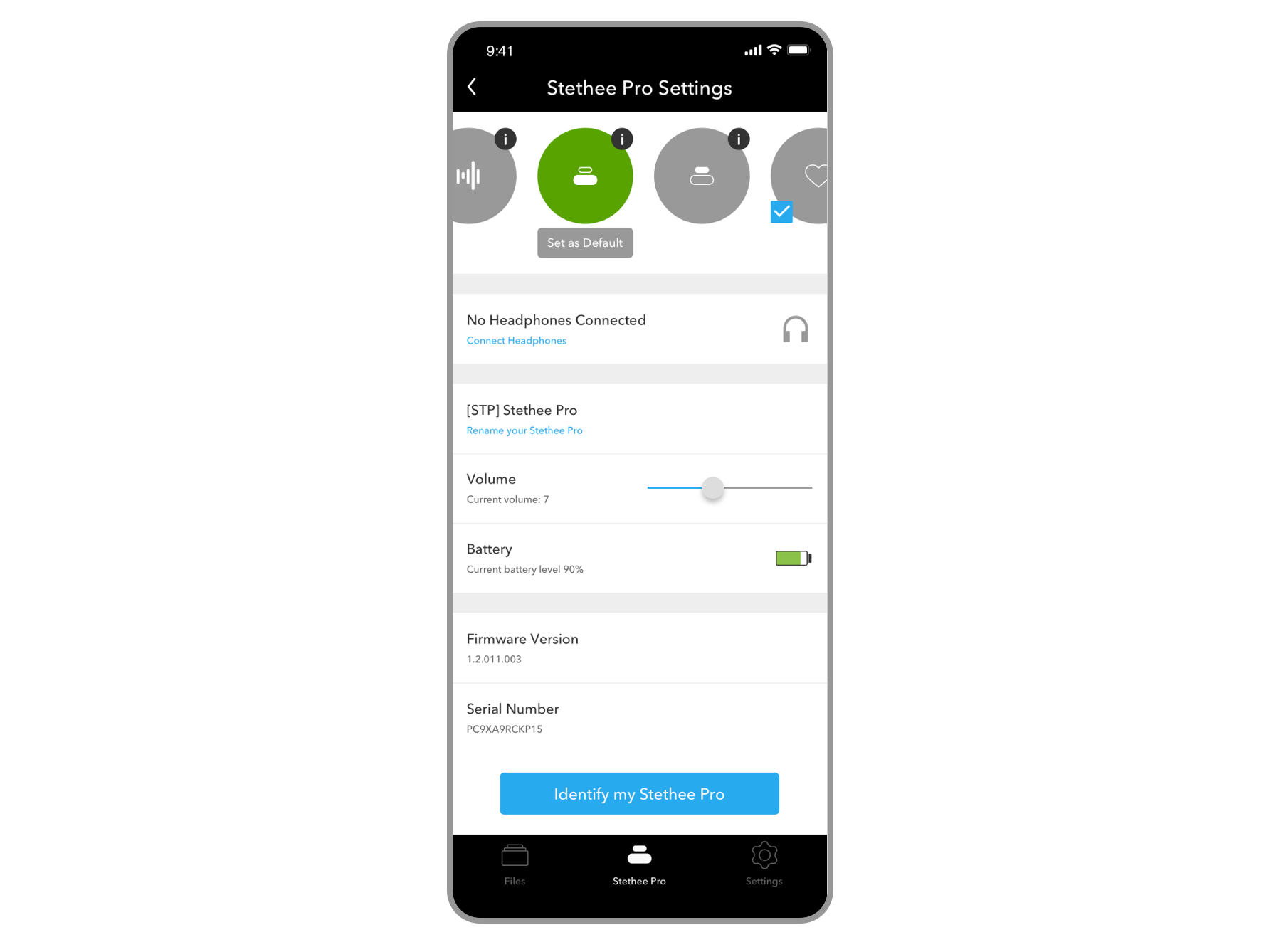 On the Stethee Pro Settings screen, select “No Headphones Connected. Connect Headphones”.
On the Stethee Pro Settings screen, select “No Headphones Connected. Connect Headphones”. 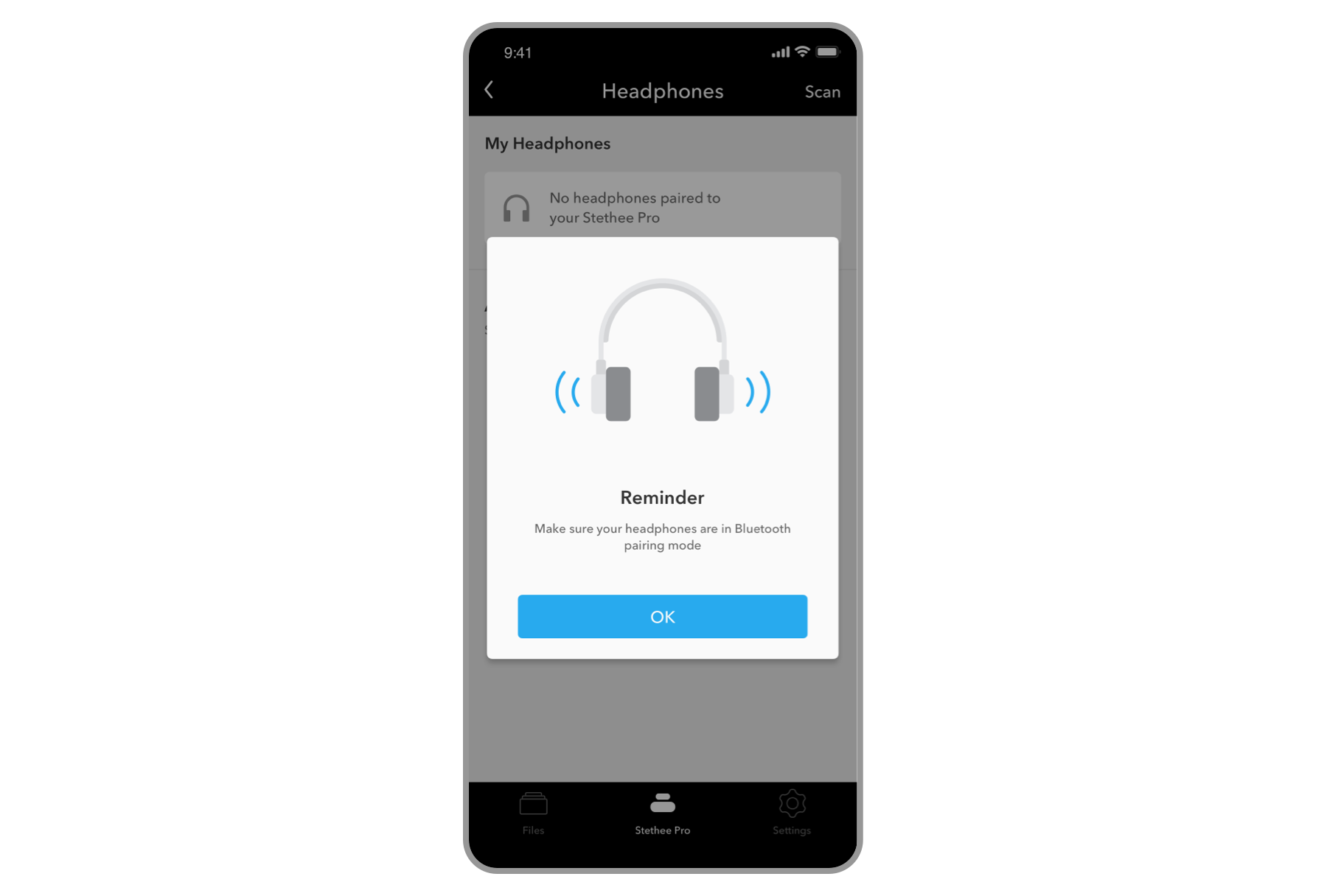 You will be prompted to place your headphones into Bluetooth pairing mode. The headphones should not be connected to any other device.
You will be prompted to place your headphones into Bluetooth pairing mode. The headphones should not be connected to any other device. 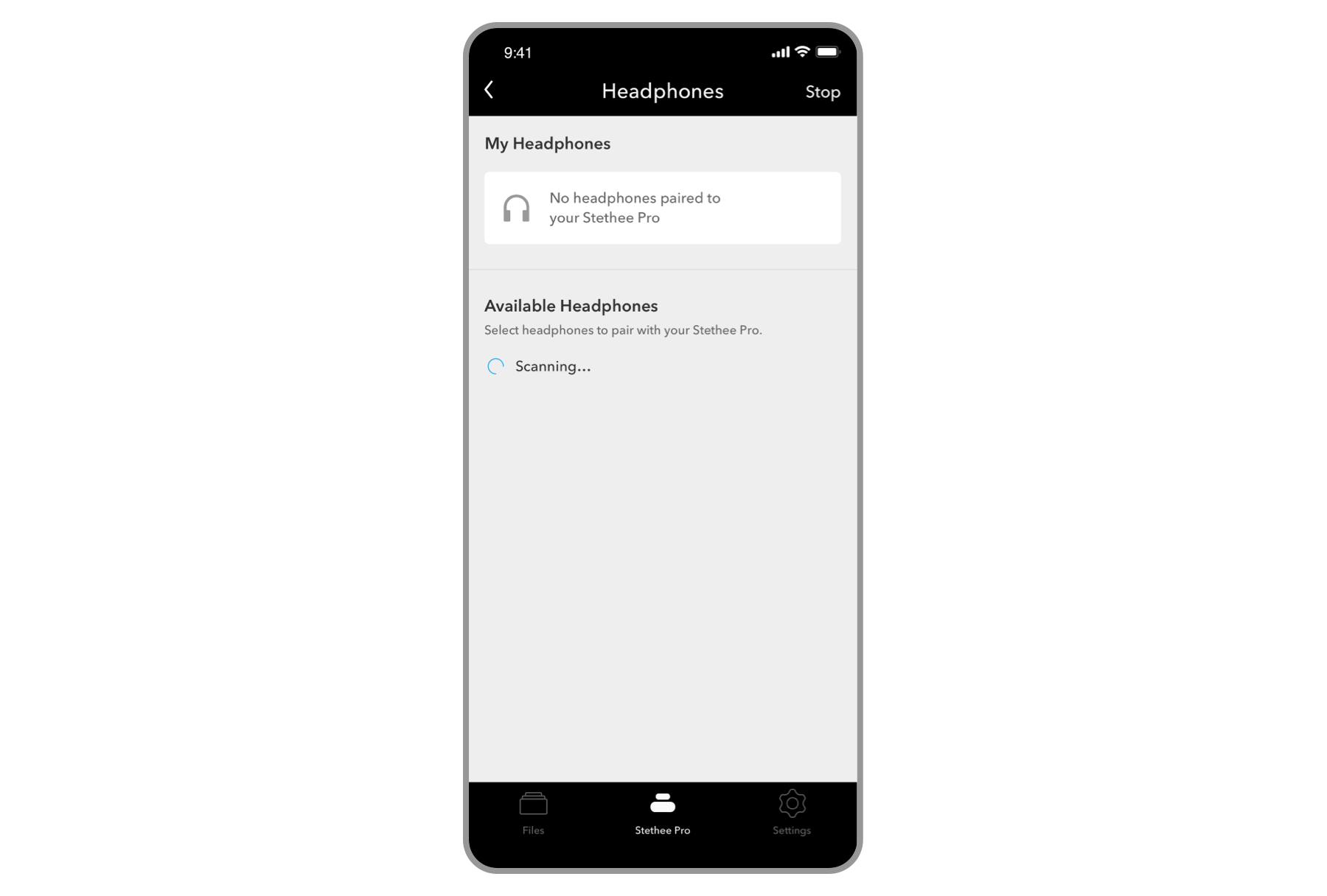
It will now start scanning automatically for your headphones. Wait for 10-40 seconds for them to be discovered.
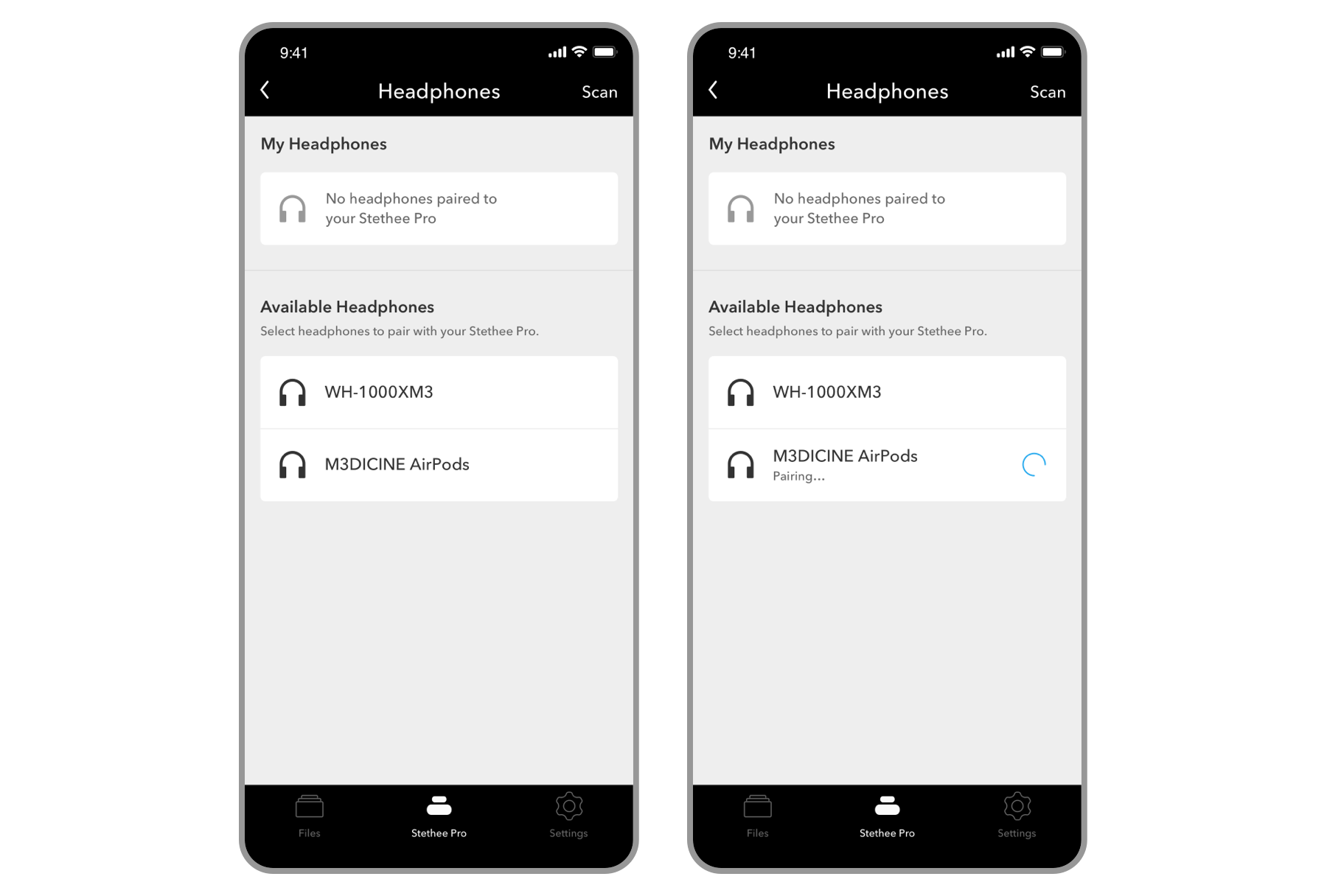 Once the Application has discovered your headphones, select them from the available headphones list and they will commence pairing.
Once the Application has discovered your headphones, select them from the available headphones list and they will commence pairing. 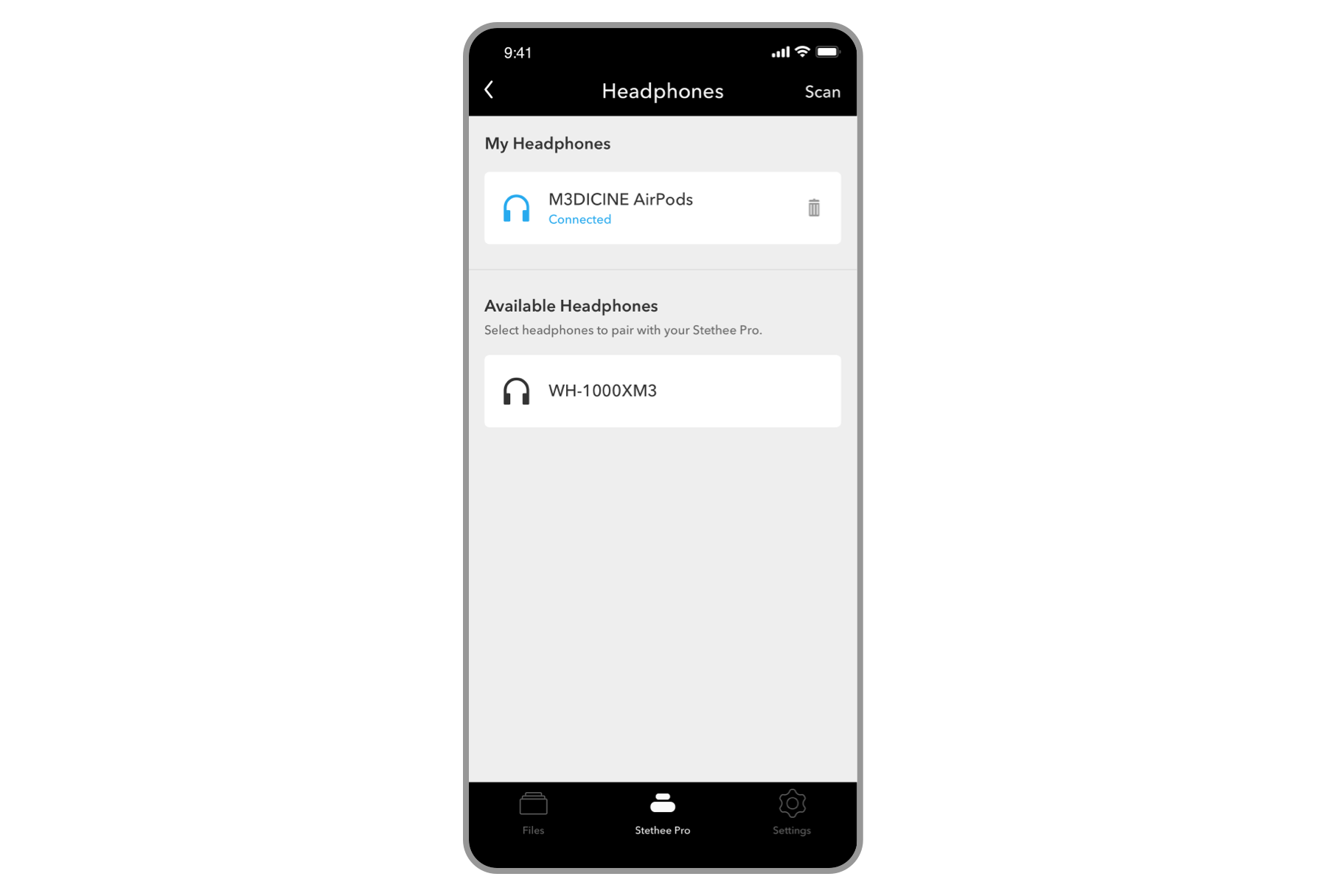 Your headphones should now be connected to the Mobile App.
Your headphones should now be connected to the Mobile App. 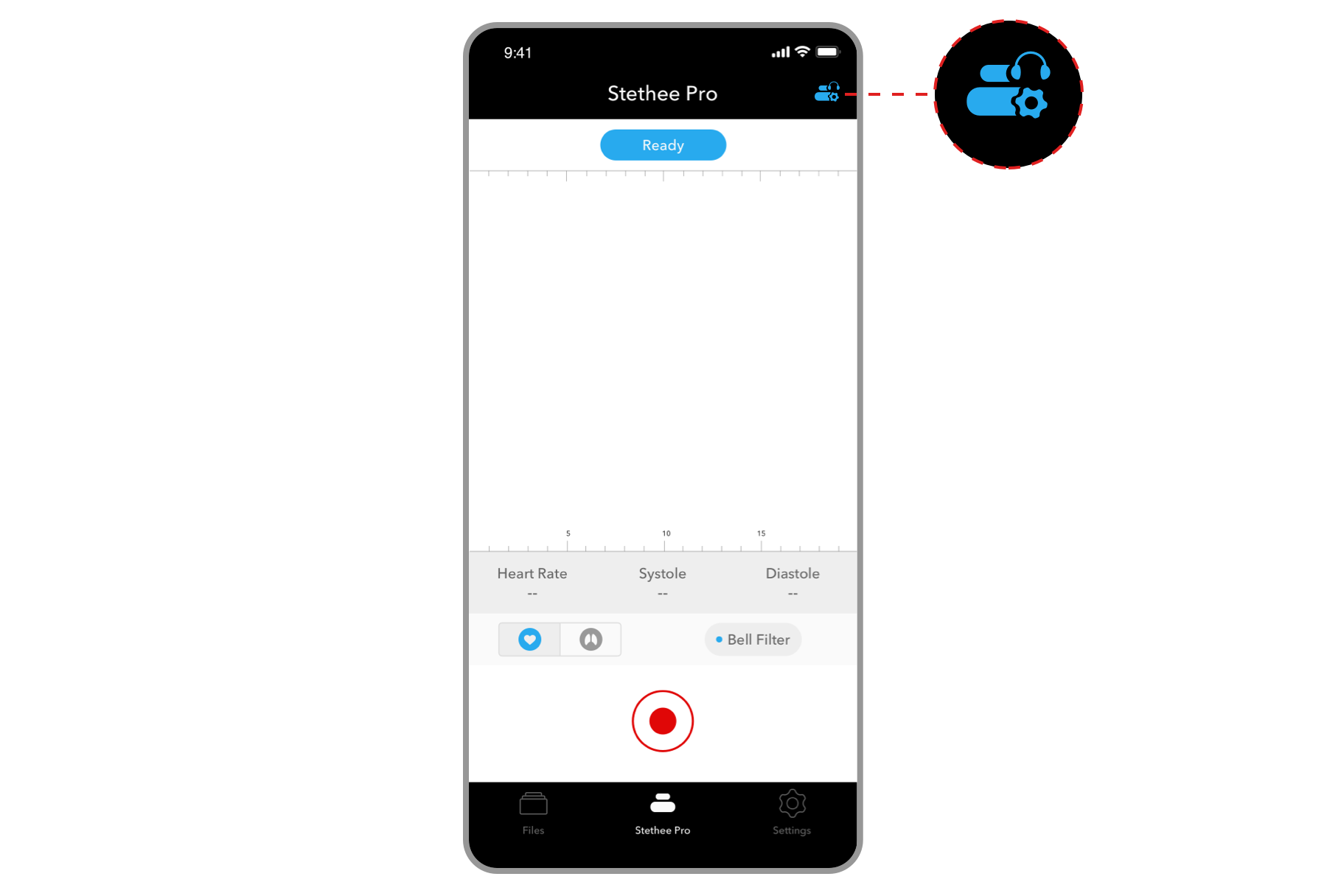 Return to the Home screen where the Stethee Pro Settings and headphones icon in the top right-hand corner of the Mobile App turns BLUE.
Return to the Home screen where the Stethee Pro Settings and headphones icon in the top right-hand corner of the Mobile App turns BLUE.
Your Stethee Pro and Bluetooth headphones are now connected to each other and you are ready to start listening to body sounds.
Push and hold down the Control Button to start listening to body sounds.
Release the Control Button to stop listening.
Note: Once your Stethee Pro and Bluethooth headphones are paired together through the Mobile App, the mobile device is no longer needed for live listening via Bluetooth.