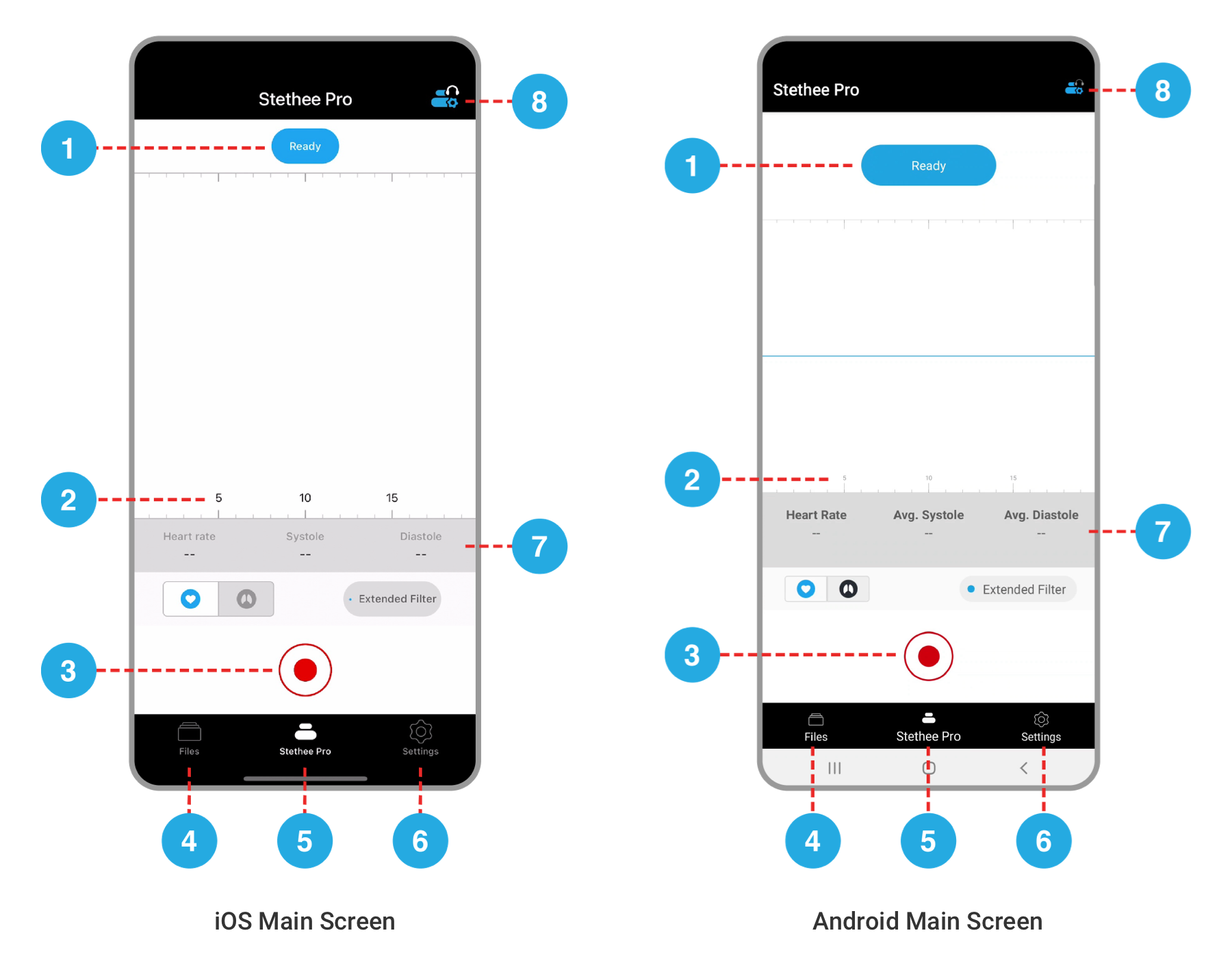- Connect To Your Stethee Pro Mobile Application
- Stethee Pro Mobile App Main Screen
- Stethee Pro Mobile App Patient Files Screen
- Stethee Pro Mobile Tutorial And User Manual
- Stethee Pro Mobile App - Stethee Pro Settings
- Renaming And Identifying Your Stethee Pro
- Record, View And Save A Sample
- Edit And Share A Patient Profile
- Assign A Quick Save To A Patient
- How To Create A New Sample Within Patient Profile
- Tag, Identify And Edit Patient Sample Information
- Modifying Filters And Visualisation On Playback
- Connect To Your Stethee Pro Mobile Application
- Stethee Pro Mobile App Main Screen
- Stethee Pro Mobile App Patient Files Screen
- Stethee Pro Mobile Tutorial And User Manual
- Stethee Pro Mobile App - Stethee Pro Settings
- Renaming And Identifying Your Stethee Pro
- Record, View And Save A Sample
- Edit And Share A Patient Profile
- Assign A Quick Save To A Patient
- How To Create A New Sample Within Patient Profile
- Tag, Identify And Edit Patient Sample Information
- Modifying Filters And Visualisation On Playback
Stethee Pro Mobile App Main Screen
- Last Published Date: July 14, 2021
The Stethee Pro Mobile App main screen has 8 key features which are shown below:
| Name | Description |
| 1. Status Bar | Has three (3) different status modes: Disconnected (grey); no Stethee Pro is connected. Ready (blue); Stethee Pro is connected. <seconds display>; Stethee Pro is currently recording a sample. |
| 2. Grid | Displays live sample and denotes 1 and 5 second time intervals. |
| 3. Record / Stop Toggle Button | Used to start or stop a recording. |
| 4. Patient Files | The storage and viewing location of patient samples. |
| 5. Stethee Pro Main Screen | Stethee Pro home screen. |
| 6. Stethee Pro App Settings | Manage and edit your Stethee Pro profile, PIN login, access user manuals, and more. |
| 7. Realtime Analysis Bar | Displays the real-time Heart Rate, Systole and Diastole durations during recording. * |
| 8. Stethee Pro Settings Icon | View your device’s battery level, change volume levels, select various filters and more. ** |
* A minimum of 5 seconds of sample time is required to calculate this information.
** To access Stethee Pro Settings, your Stethee Pro must be paired and connected to your mobile device.